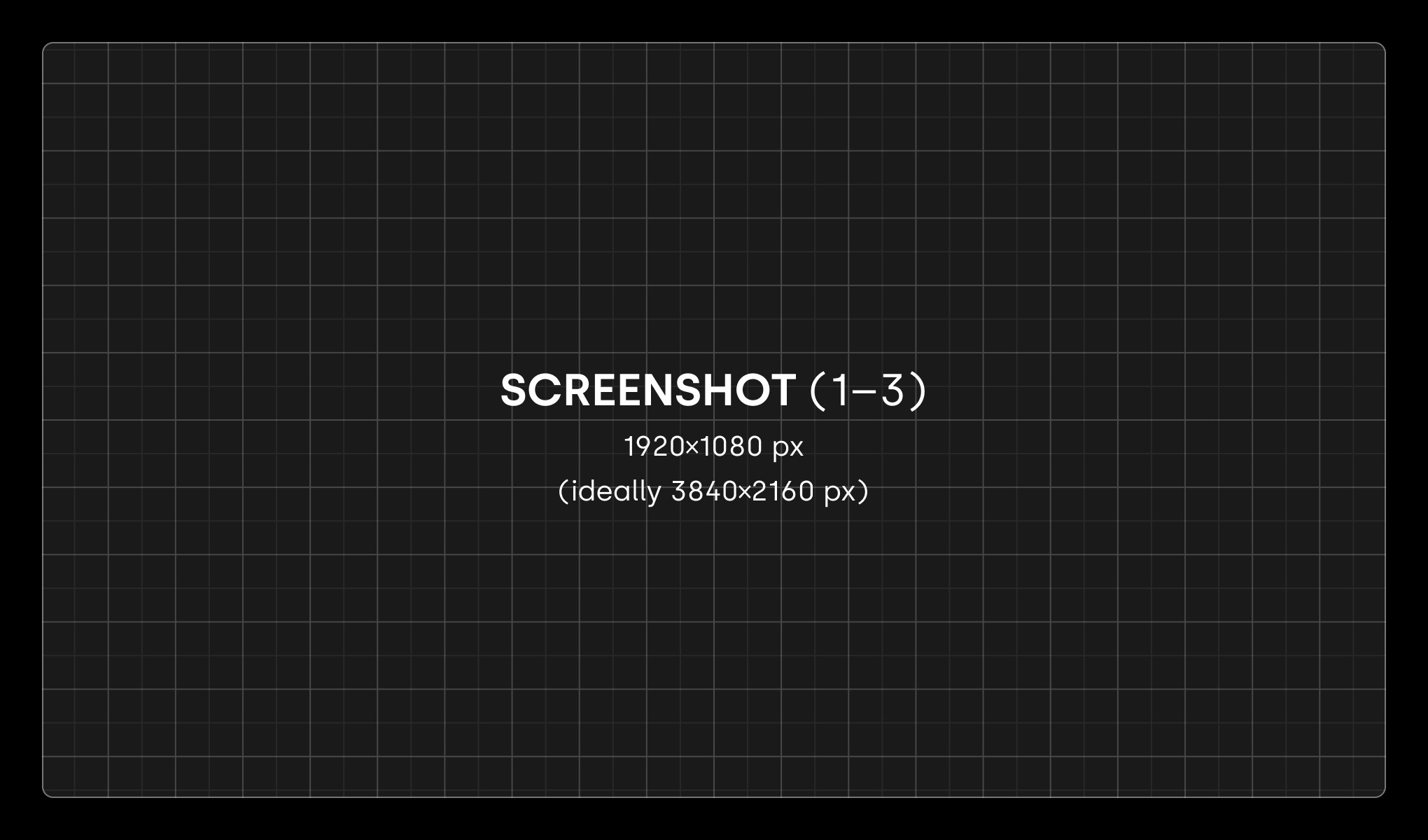Icons
We request partners to provide two icon formats, each serving specific purposes:-
Main Icon
- Format: JPG or PNG, No transparency
- Size: 1024x1024px.
- Usage: This icon is used for displaying the application on the Home Screen.
-
App Store Icon
- Format: JPG or PNG, No transparency
- Size: Minimum of 960x540px.
- Usage: This icon is displayed on the Apps Page and in Search Results.
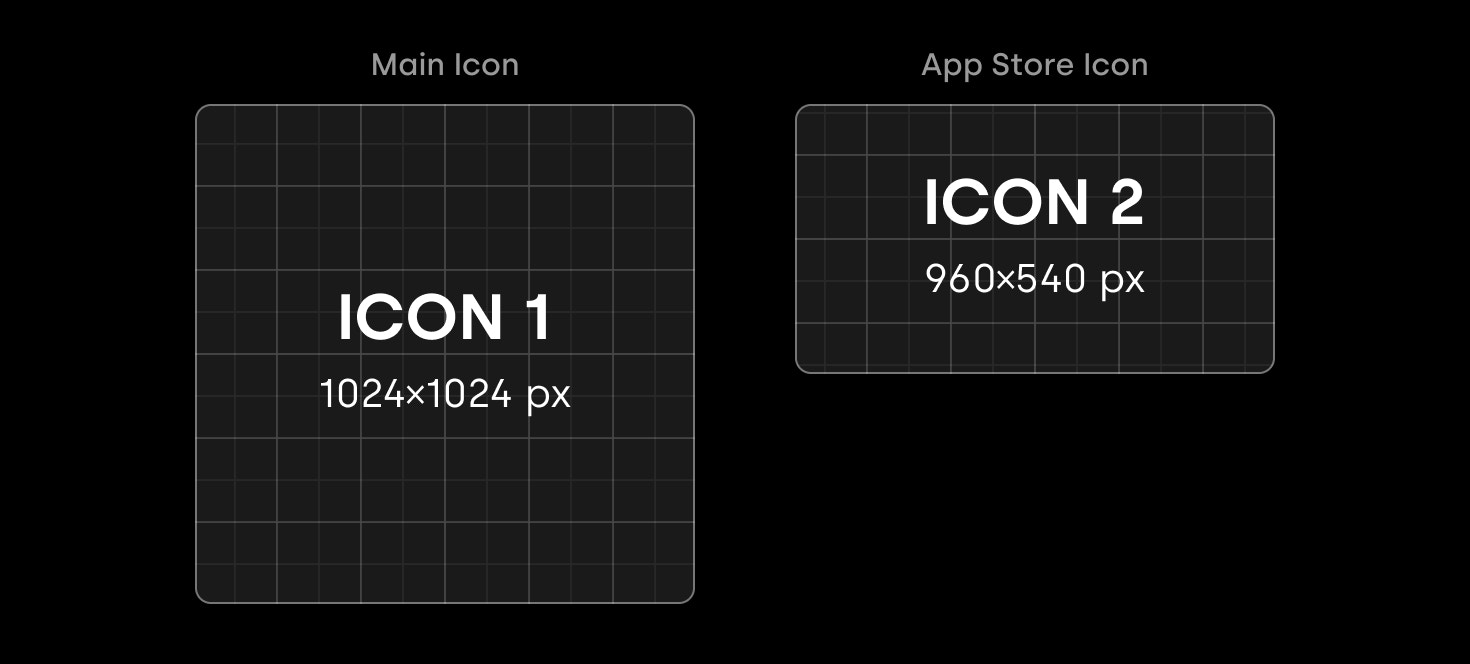
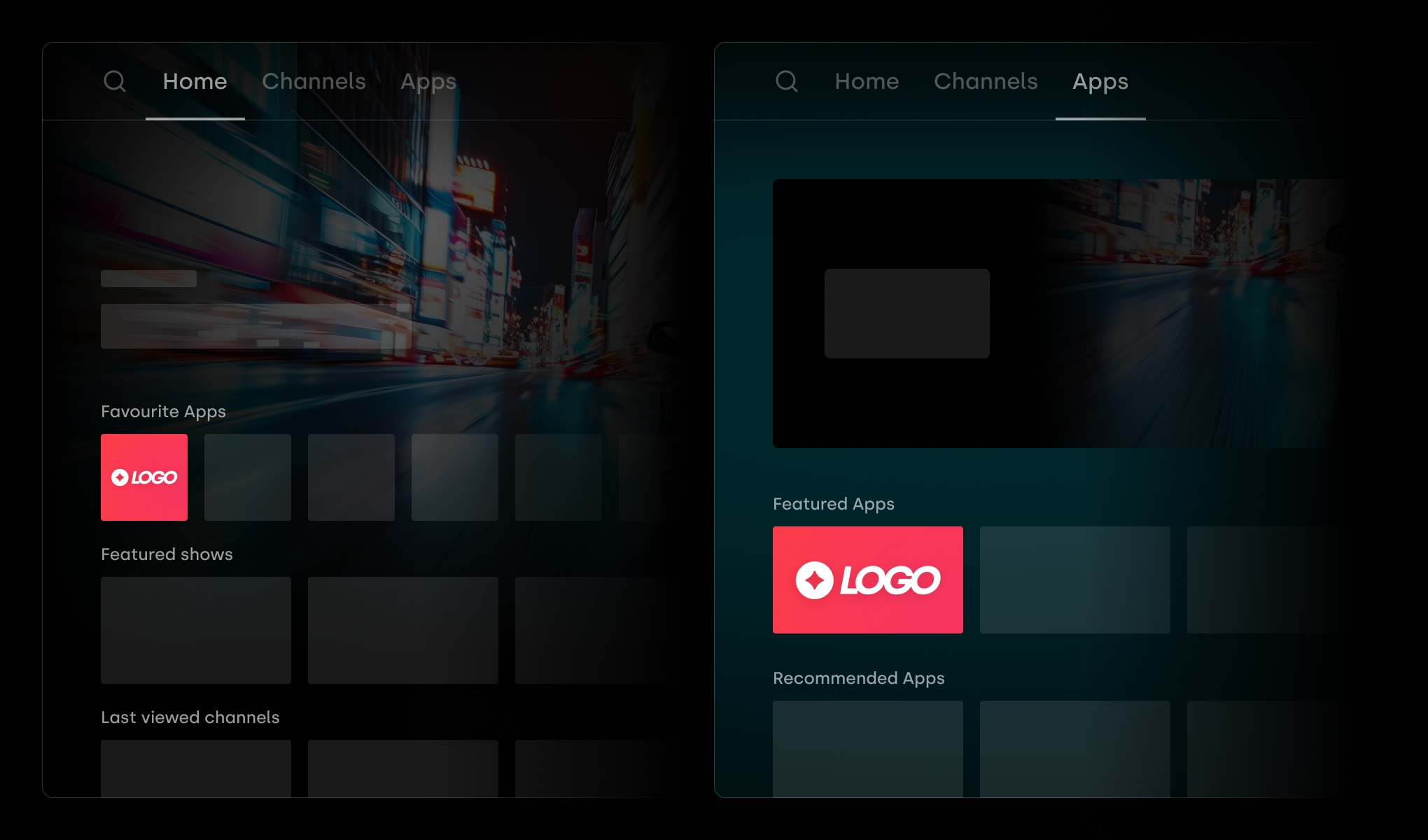
Logo
To facilitate the possible promotion of your app, we request that you provide us with the logo on a transparent background. This logo could be used in the banners on the Home Screen and on the Apps Page, as well as on the App Detail Page.-
Requirements
- Format: PNG
- Size: Minimum height of 512px. The width depends on the logo dimensions.
- Maximum file size: 10MB
-
Design considerations
- The logo should appear clear and contrast well against a dark/black background.
- Please crop all empty space around the logo; it should fit tightly inside its area without margins.

Background
In the latest version of the operating system, each application will have its own detailed page. To enhance the user experience, we request the provision of one to three images that will be used as the background for this page. If more than one image is provided, Titan will chose which one to use.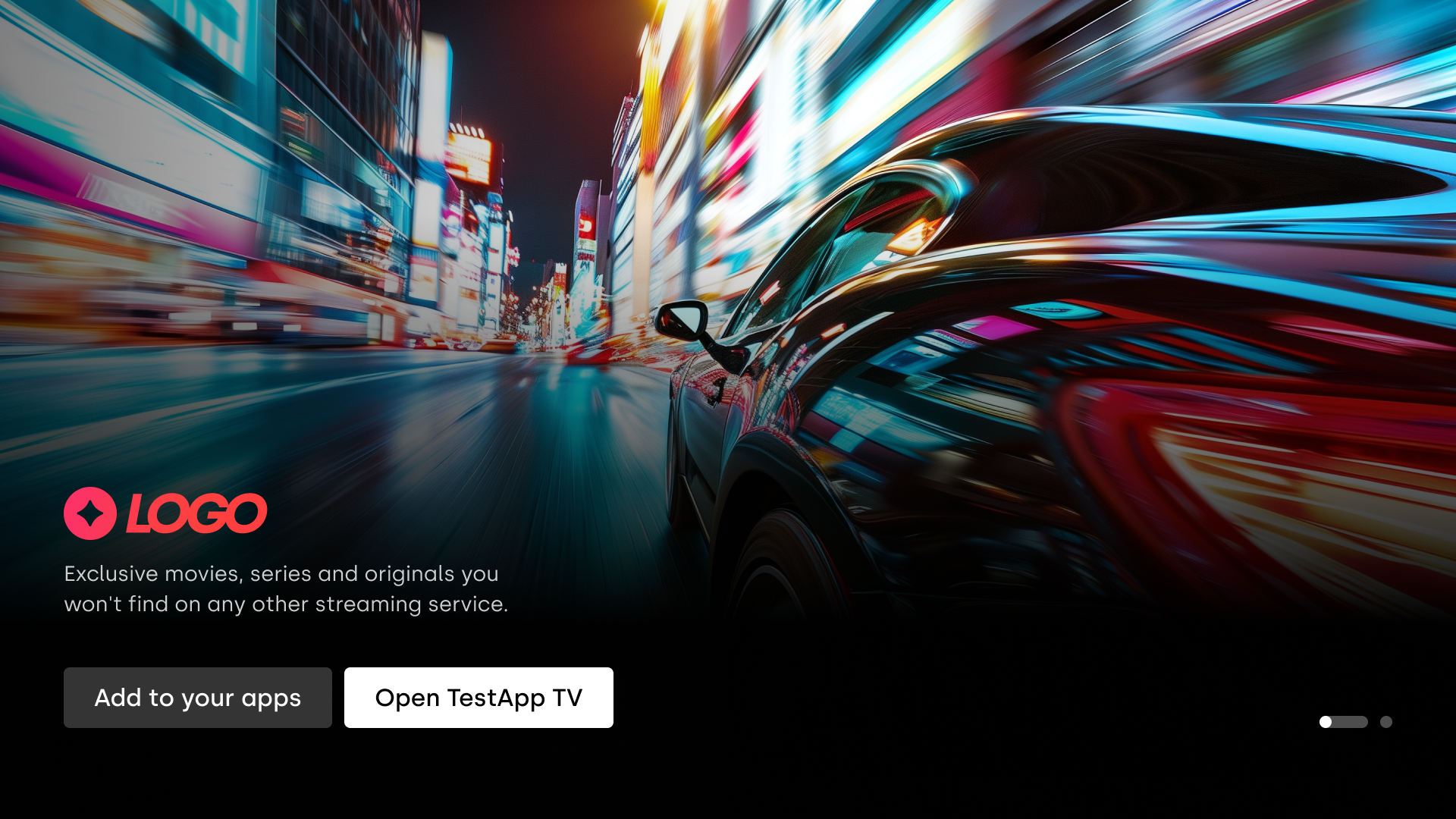
-
Requirements
- Format: JPG or PNG
- Size: Minimum of FullHD (1920x1080px); ideally 4K (3840x2160px)
- Maximum file size: 10MB
-
Design considerations
- Avoid placing any important elements or text in the left half of the image. This area will be overlaid with the application’s name and description, potentially obscuring it.
- These images can represent either high quality screenshots of the application or specially designed artworks that reflects the app’s theme.
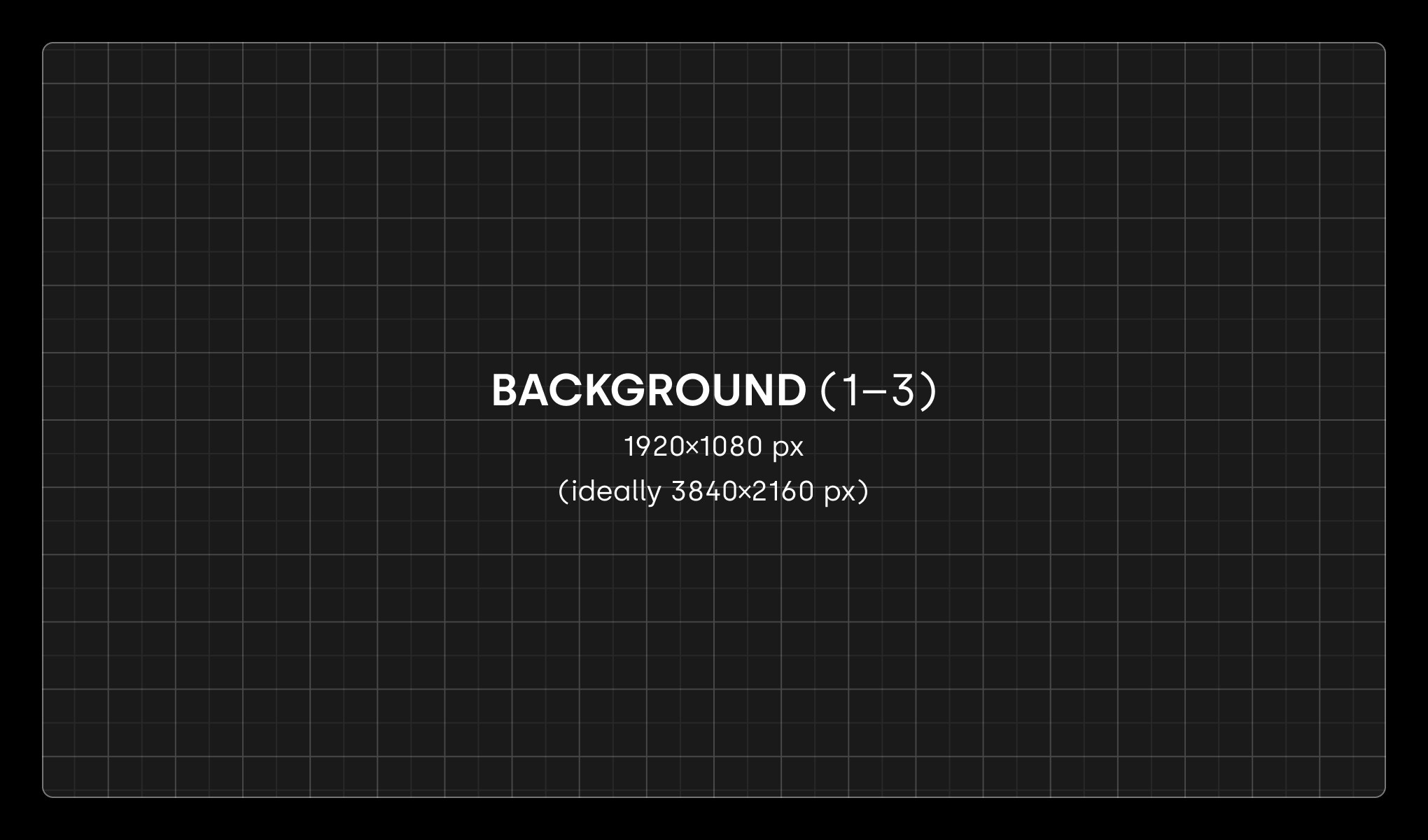
Screenshots
In the current version of the operating system, we do not use and display application screenshots. However, for compatibility with earlier, unupdated devices released before 2022, we request developers to upload at least one screenshot. The maximum number of screenshots allowed is three.-
Requirements
- Format: JPG or PNG
- Size: Minimum of FullHD (1920x1080px); ideally 4K (3840x2160px)
- Maximum file size: 10MB