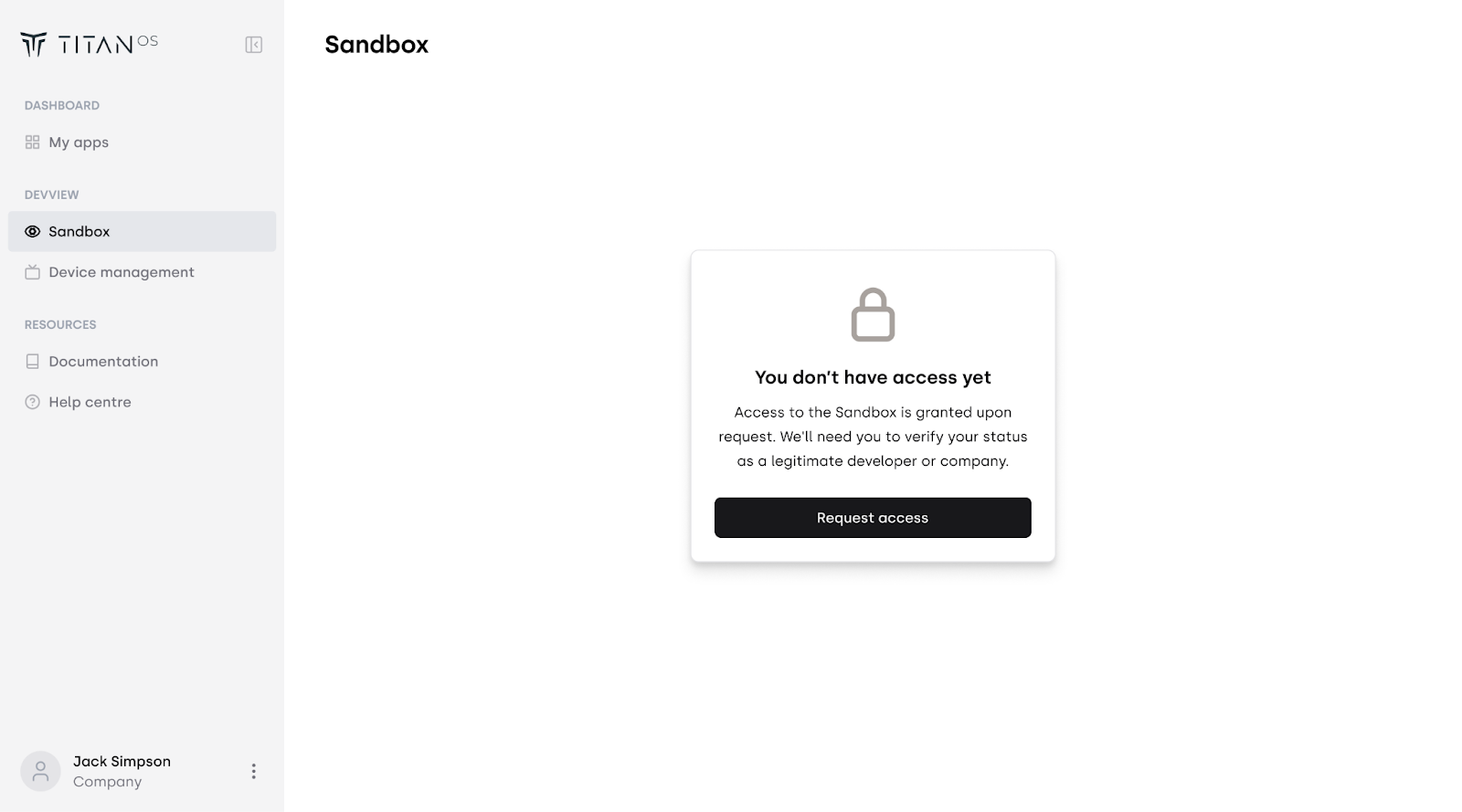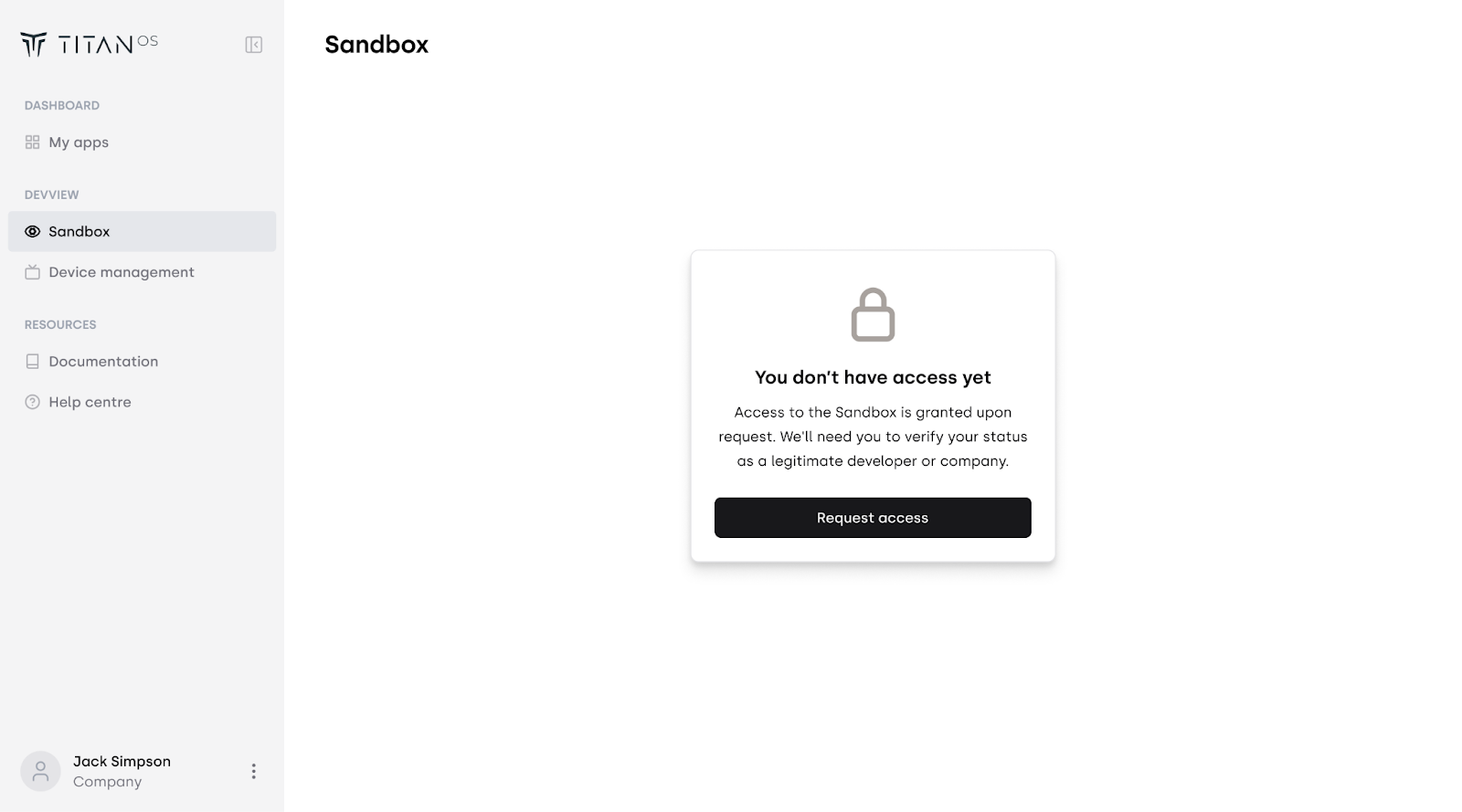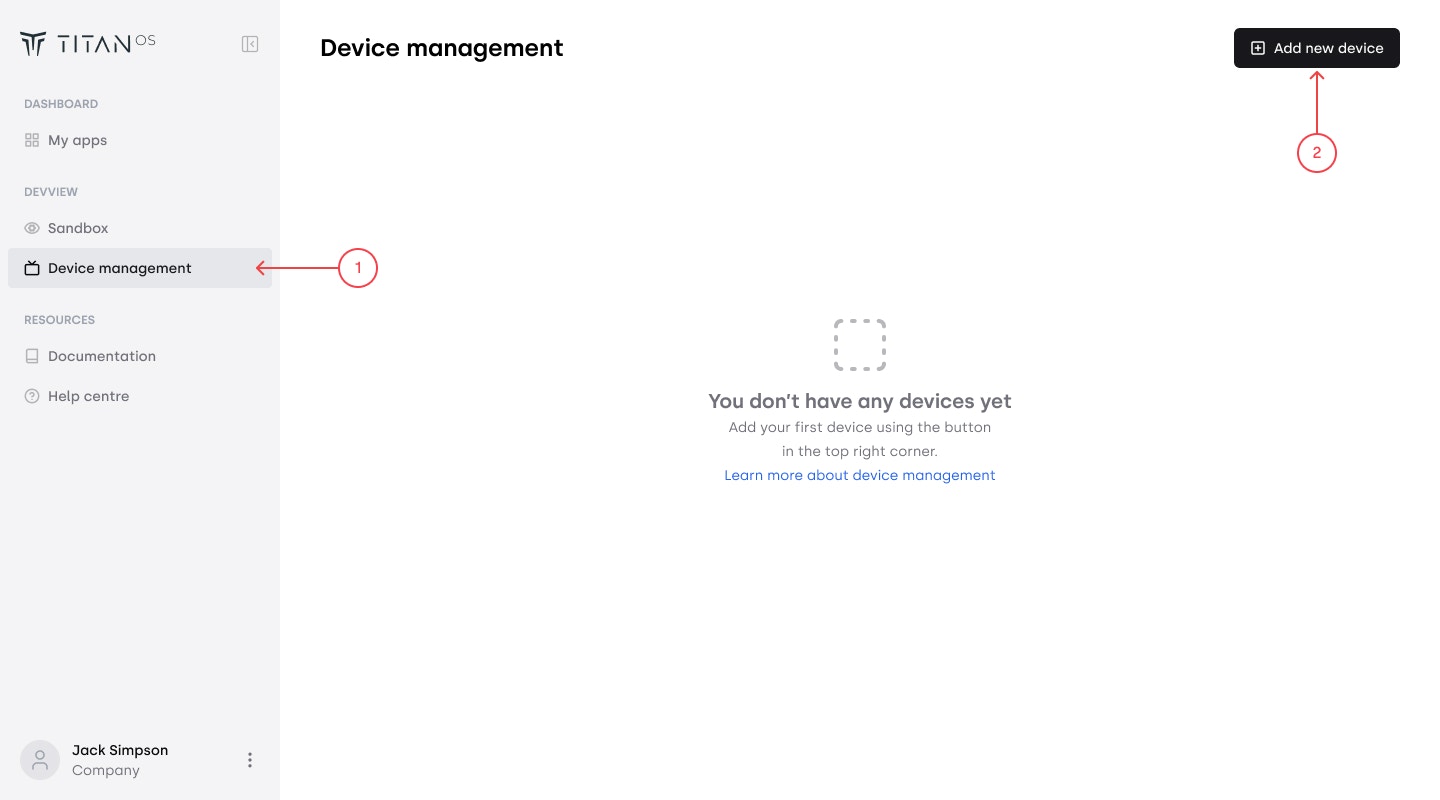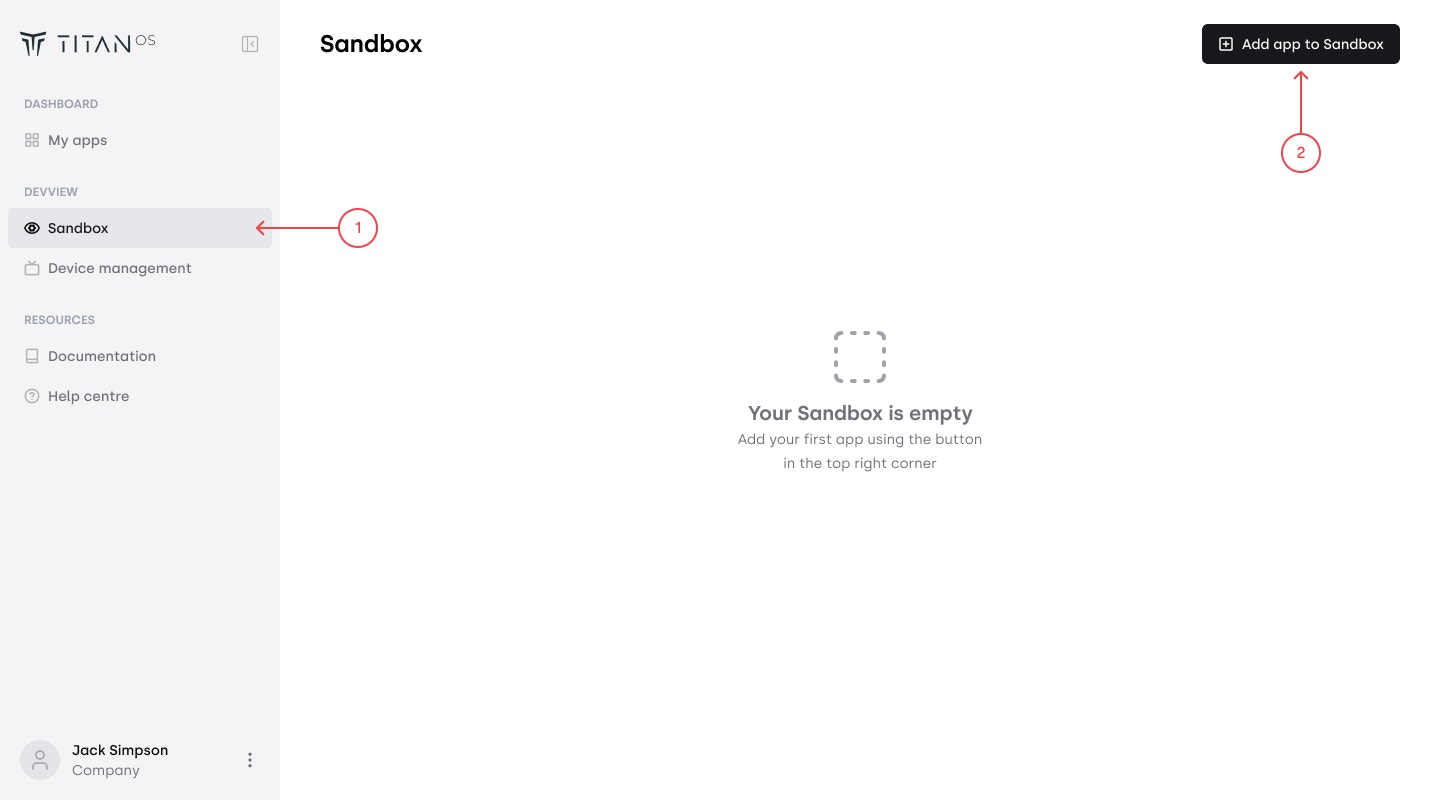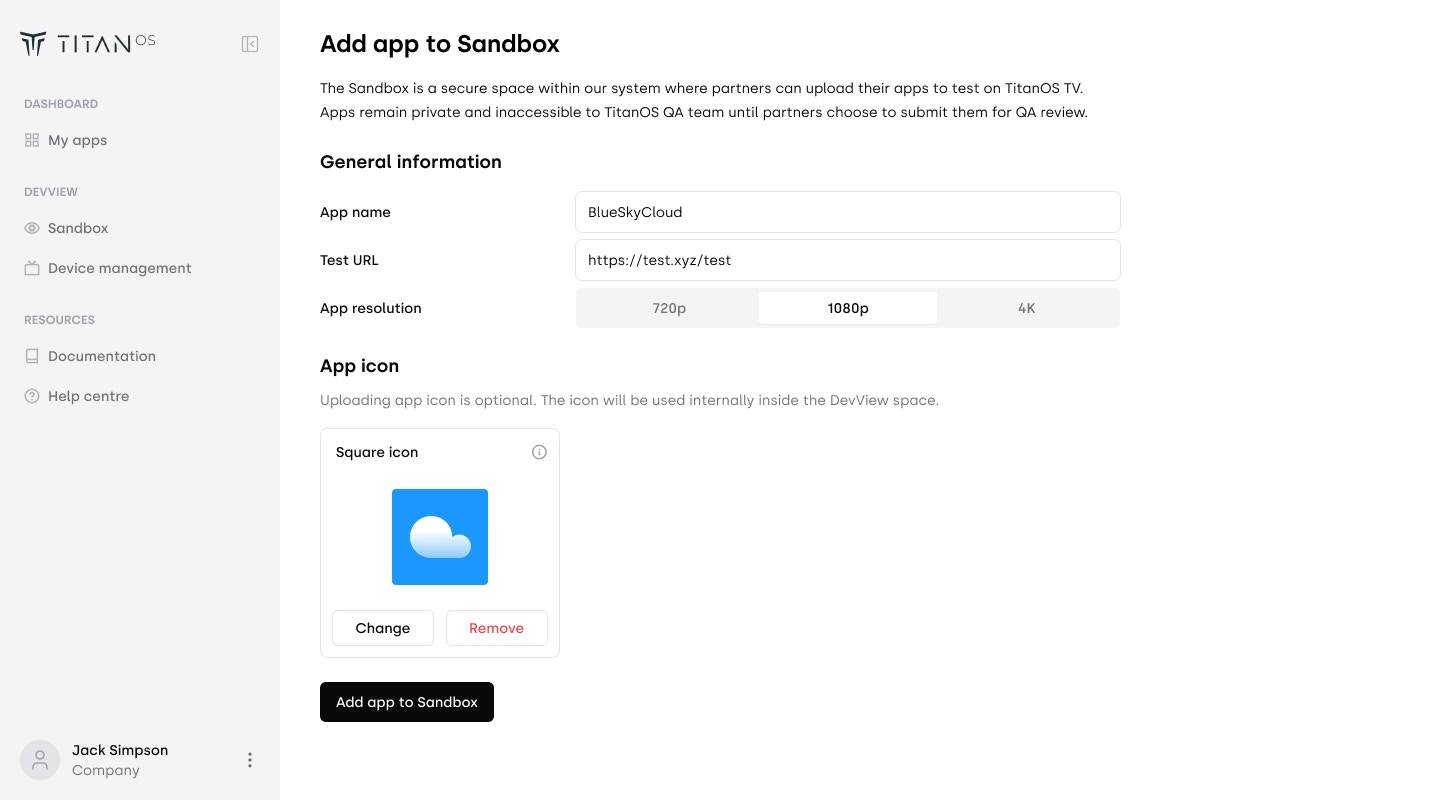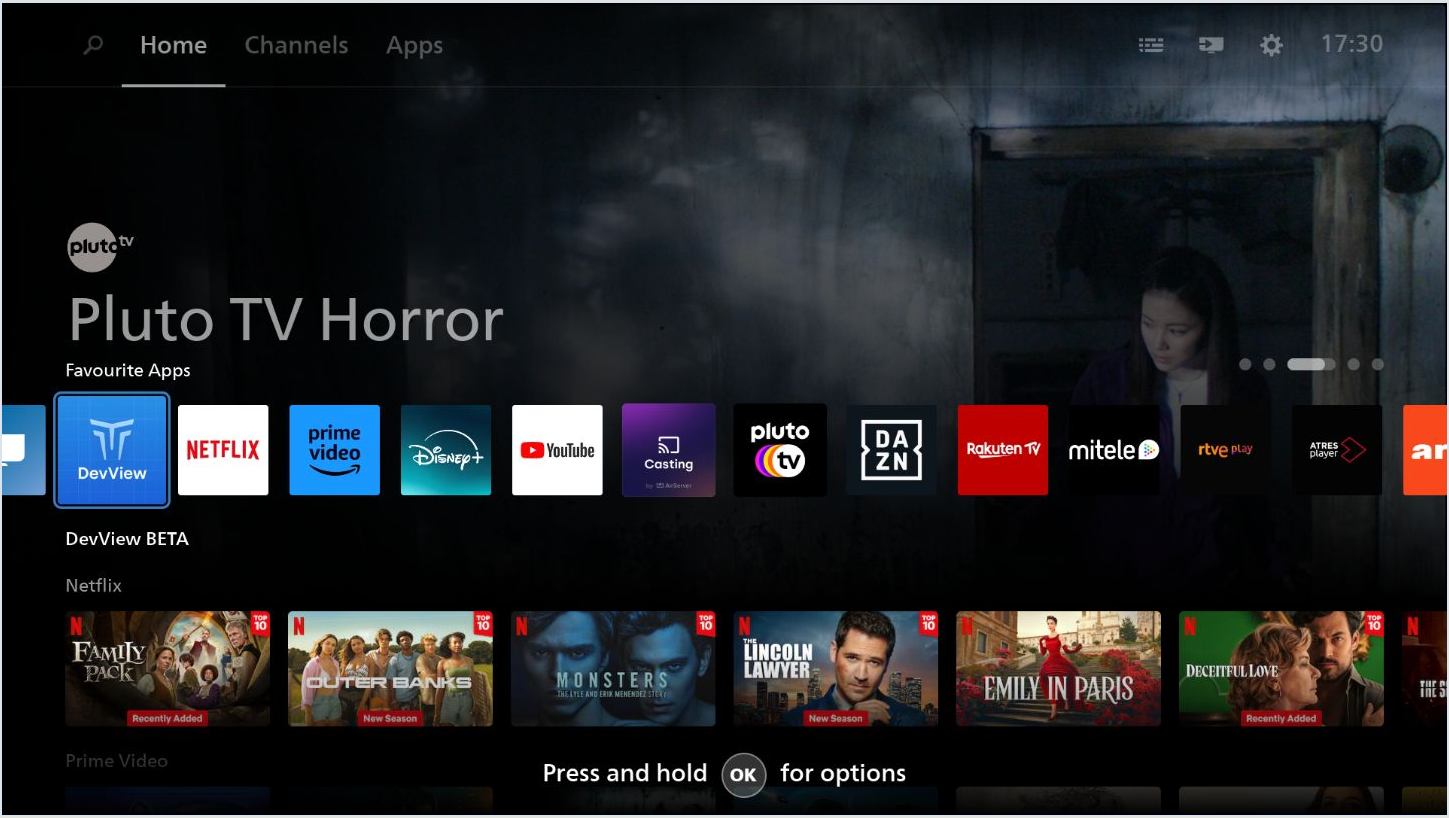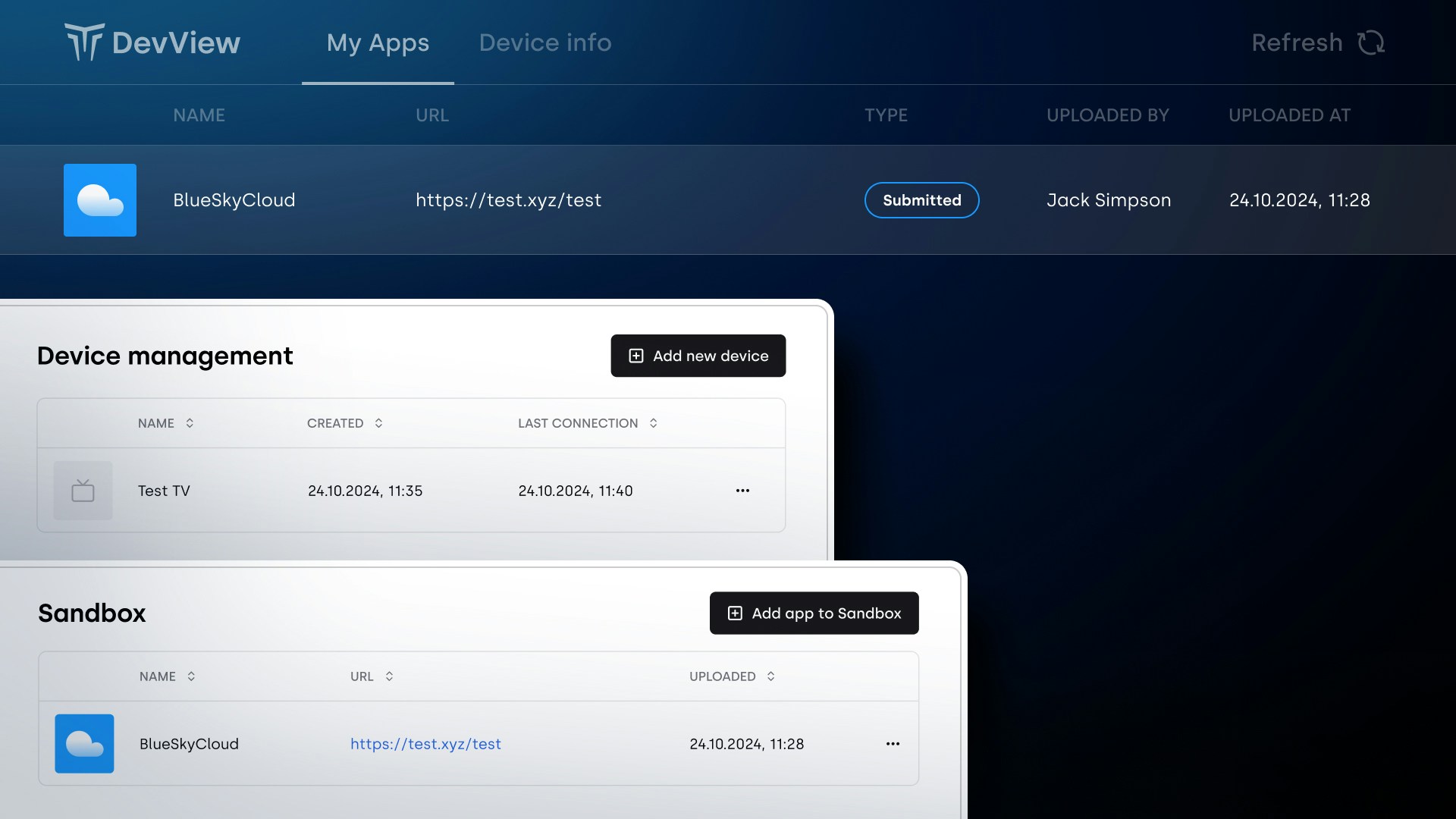This guide will help you to launch your app on your TV. This proccess consists of two parts: Configure your app to be tested in the Partner Portal (web) and setup the DevView (in the device) to launch the app you’ve configure configured in the Partner Portal.
The DevView is an app available on all Titan OS devices that helps partners to develop and test their apps. It’s basically the DevTool for TitanOS, and it provides a section to launch your app on the Smart TV using the app URL, as well as a section with technical information about the TV, such as resolution, model, and DRM support.
Add your apps to the Sandbox
Create Account / Log in to Titan OS Partner Portal
Navigate to the DevView section.
If you don’t have access, you can request it in the portal. We will review
and resolve it as soon as possible Add Apps to Sandbox for Testing
Add the apps you want to test in your Sandbox by clicking the button in the
top right corner.Fill in the required information Pair your device
Search for DevView app
- For Philips 2020-2022 models, you can find it in the Smart TV collection / App Gallery
- For other Titan OS models, you can find it as well in the Apps section on the Lifestyle carousel
Optional: You can add DevView app to your favorite carousel in the home page
Go to Device Management to pair your TV for testing. Press “Add new device” button in the top right corner
Pair your device with your account by entering the access code you see on the TV screen.
When ready, test your app candidates on the paired device.
This is only for your internal testing purposes. You can later submit your
candidate for official QA and release process in My app-> Add new app Pictures for illustration purposes only