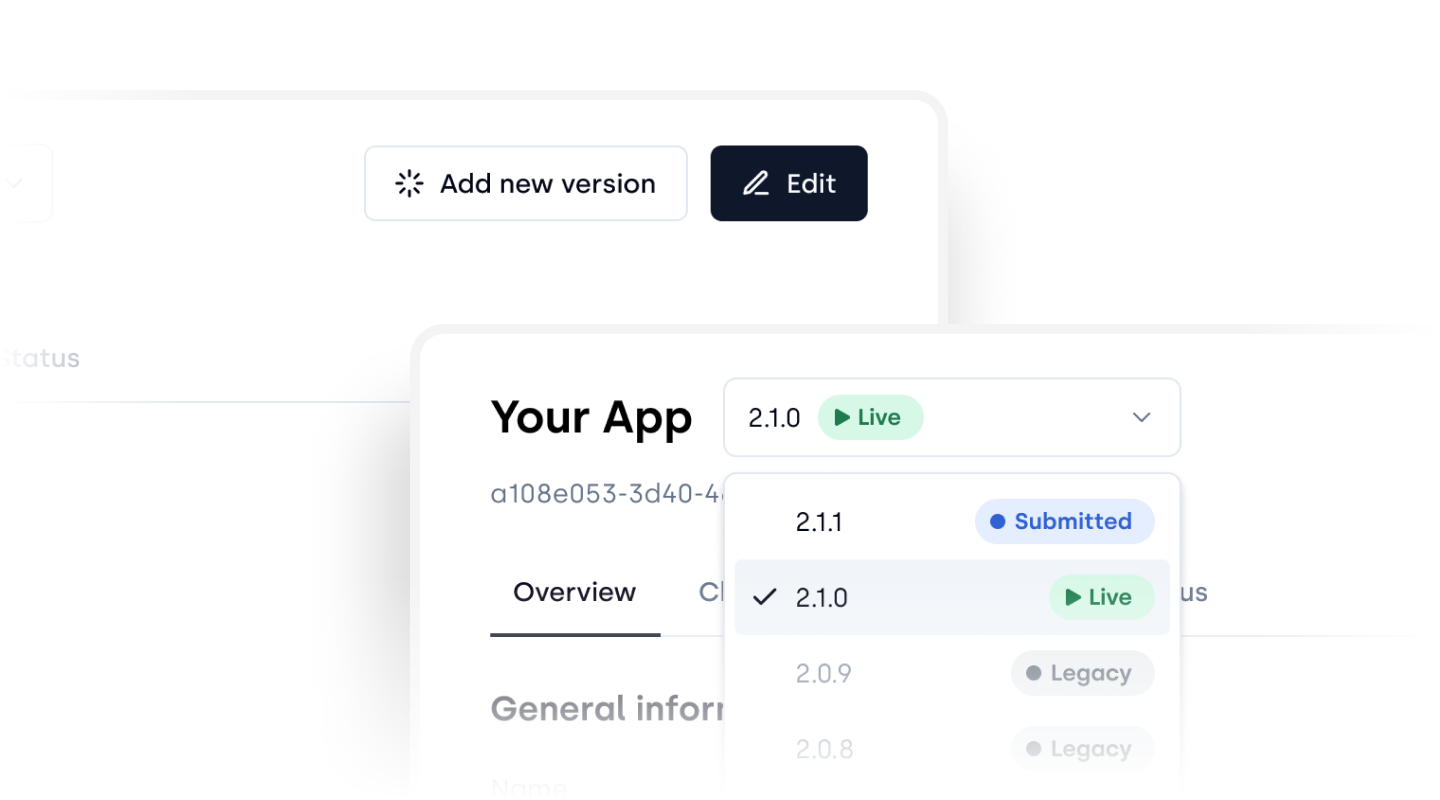New app for Quality Assurance (QA)
Navigate to the “Add new app” section to submit your app for evaluation.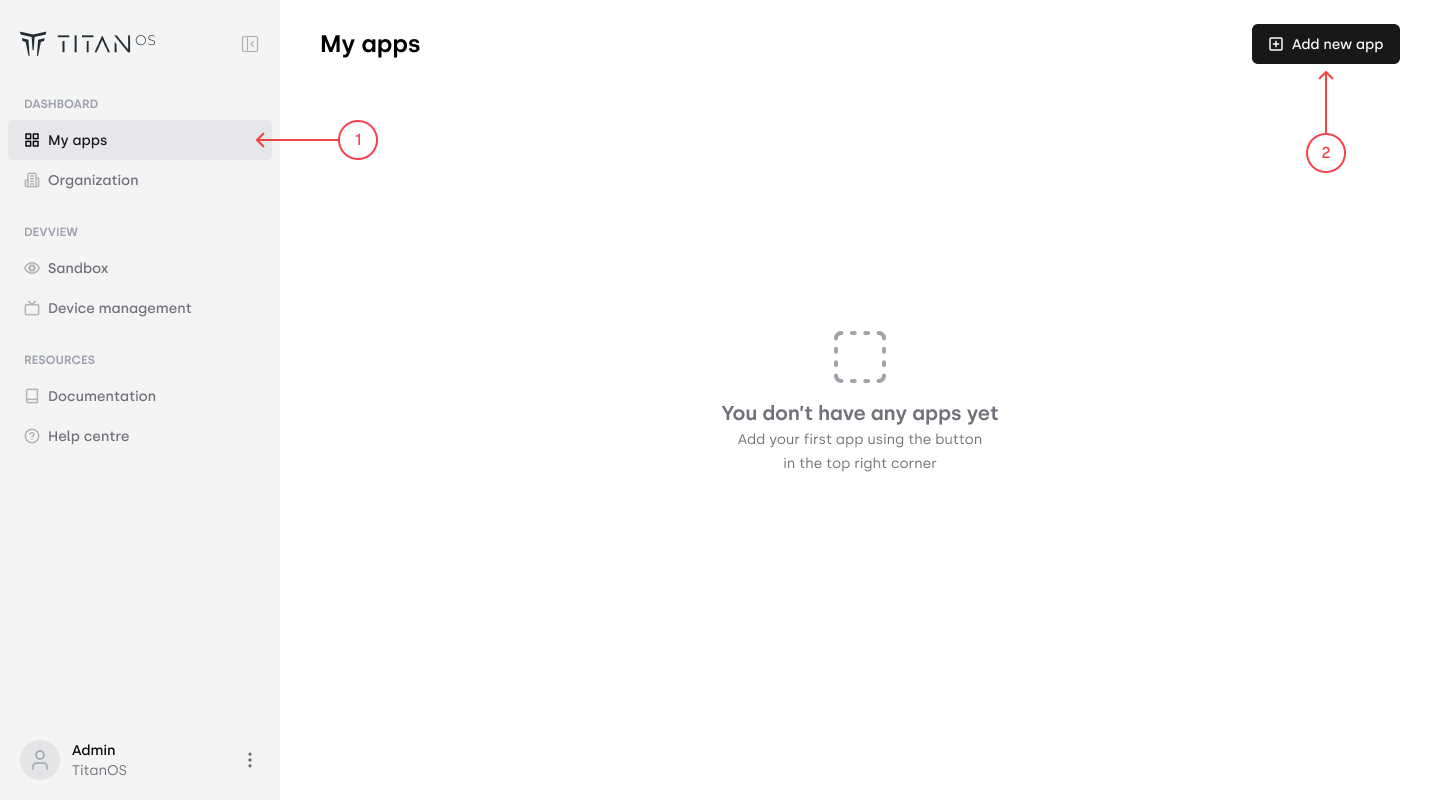
- A test URL for the Titan OS team to evaluate.
- Required information for testing, such as credentials, DRM details etc.
- Necessary assets for publishing, including the app icon and description.
- For more information on asset specifications, see Asset Requirements.
Submit new app version
To submit an updated version of an already published app, go to the app and choose “Add new version”